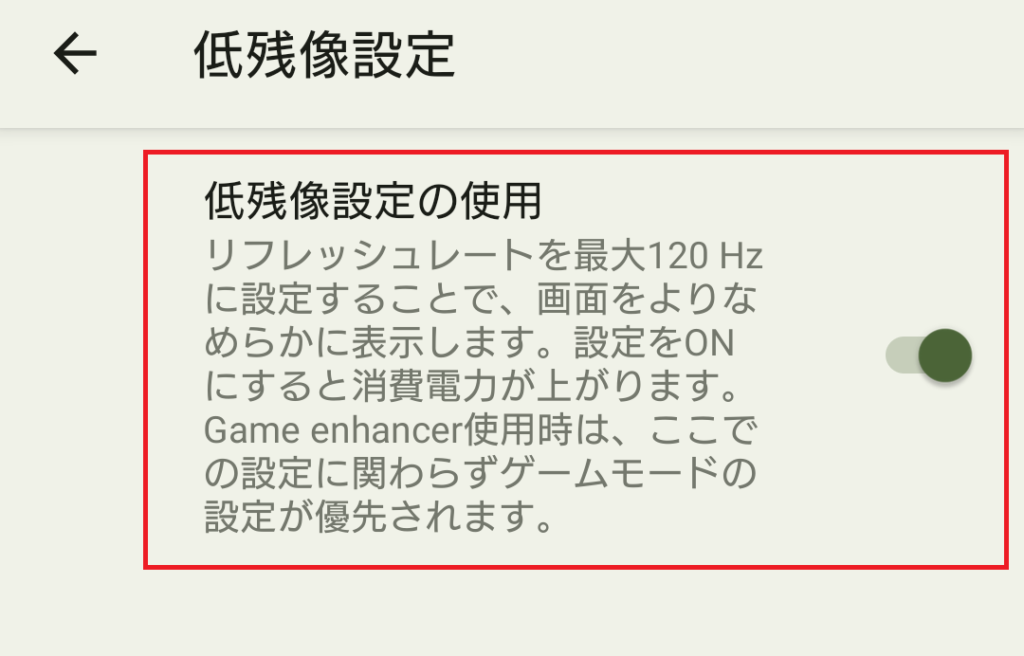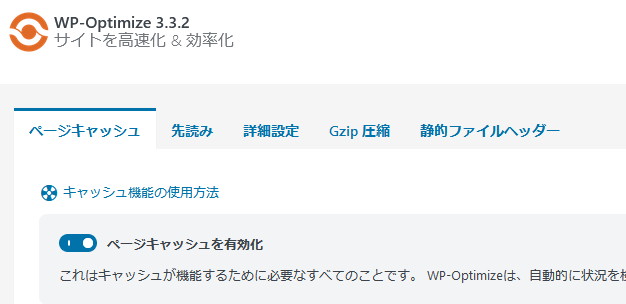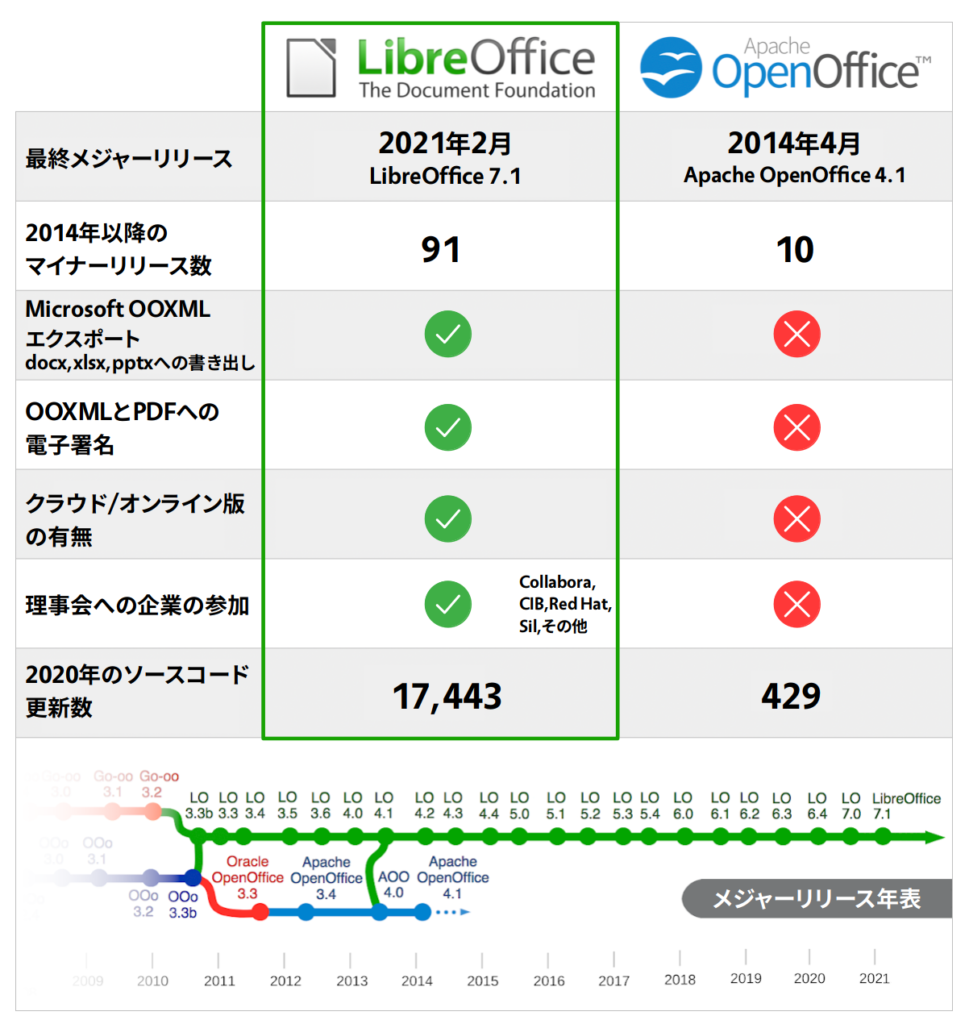自動という設定もあって大抵こういうのは自動で行けることが多い気がするものの、今回は効いていなかったらしい。文字化けしていない名前とかもあったのが解せないんですが(混在してる?そんなことある?)。


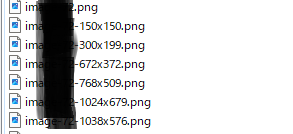

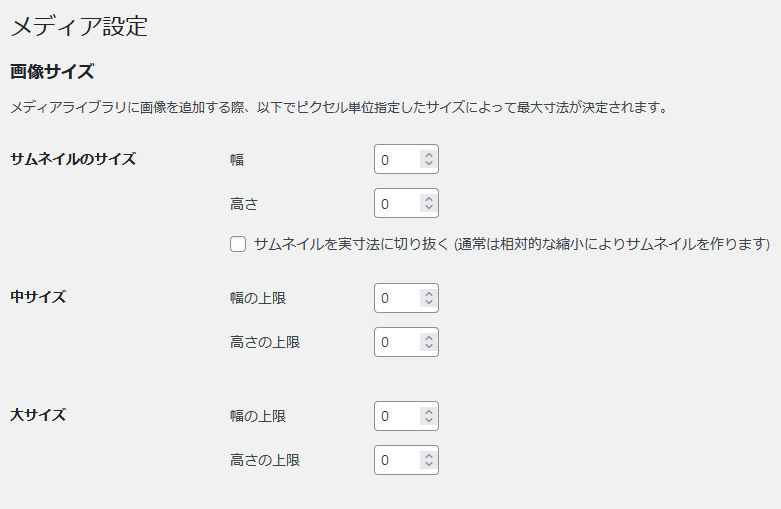



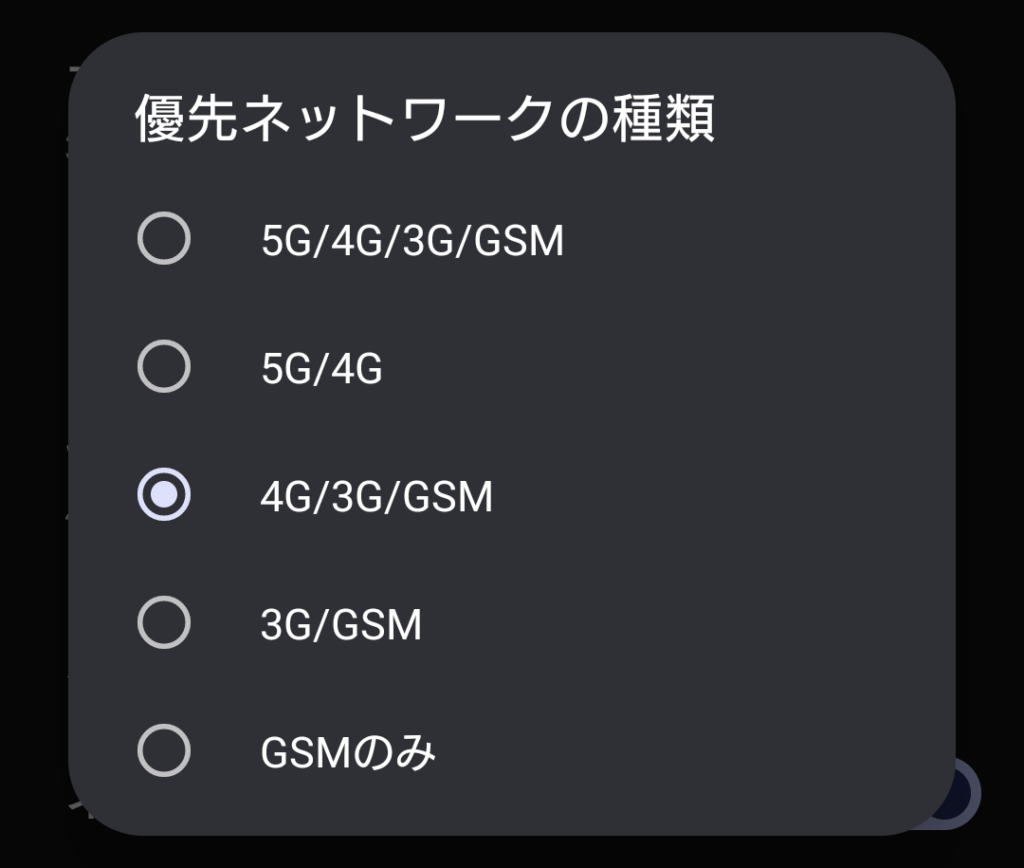
https://www.bloomberg.co.jp/news/articles/2024-11-18/SN63GPT1UM0W00Googleの場合はなんというか、データの使い方にいくらか疑問はあるものの、害と言えるほどの使い方はしてないように思えるし、何より検索エンジンと提供サービスはこの上なく便利。
ちょっとメモ。思うところがあればまた更新。
debianのmanだけど、rockyやrhelも同じだった。
ググってると ! がまず出てくるけど、普通に # もいける。
https://manpages.debian.org/unstable/keepalived/keepalived.conf.5.en.html
keepalived.conf is the configuration file which describes all the Keepalived keywords. Keywords are placed in hierarchies of blocks and subblocks, each layer being delimited by '{' and '}' pairs.
Comments start with '#' or '!' to the end of the line and can start anywhere in a line.
意外と使うインタフェース監視。
特定のインタフェース或いは複数インタフェースのうち、いずれかがダウンした場合に系切替が必要な場合とかに使う。
https://manpages.debian.org/unstable/keepalived/keepalived.conf.5.en.html
track_interface {
eth0
eth1
eth2 weight <-253..253> [reverse]
...
}
自分も試してみたので一応メモ。
まず設定画面で画面設定を探す。
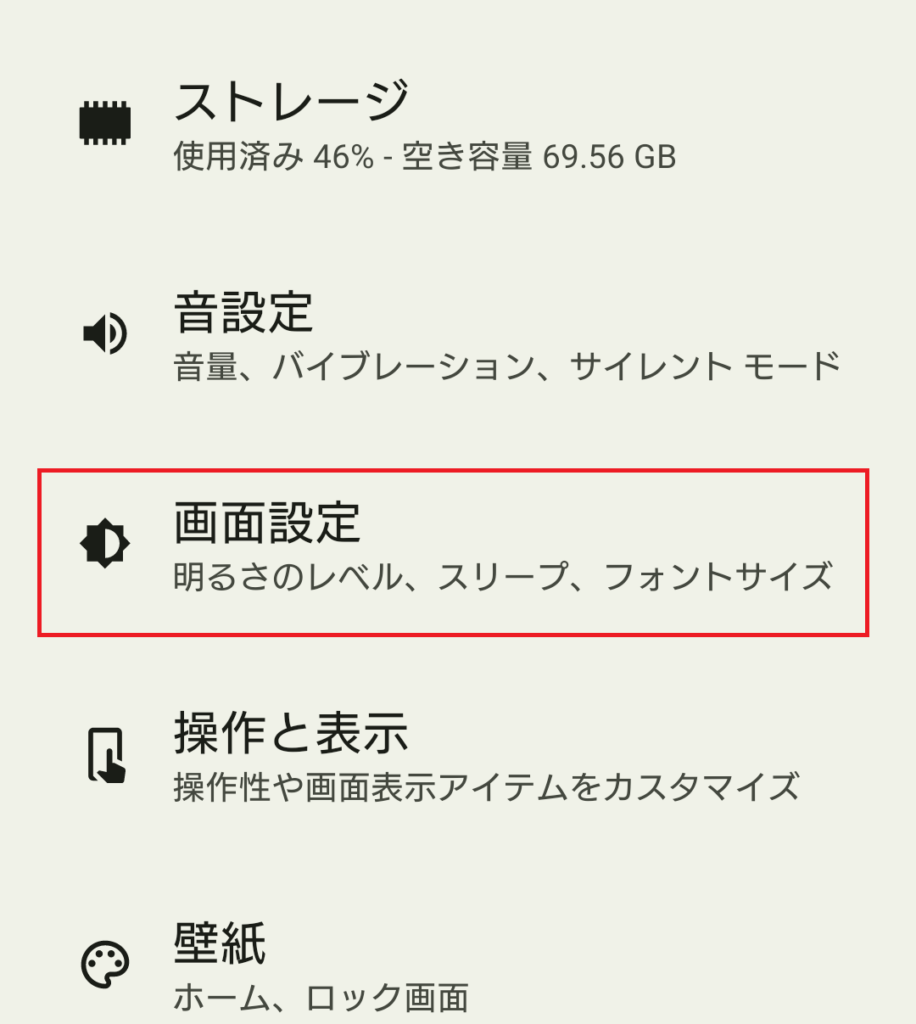
画面設定内で「低残像設定」を探す。

低残像設定の使用をオンにする。